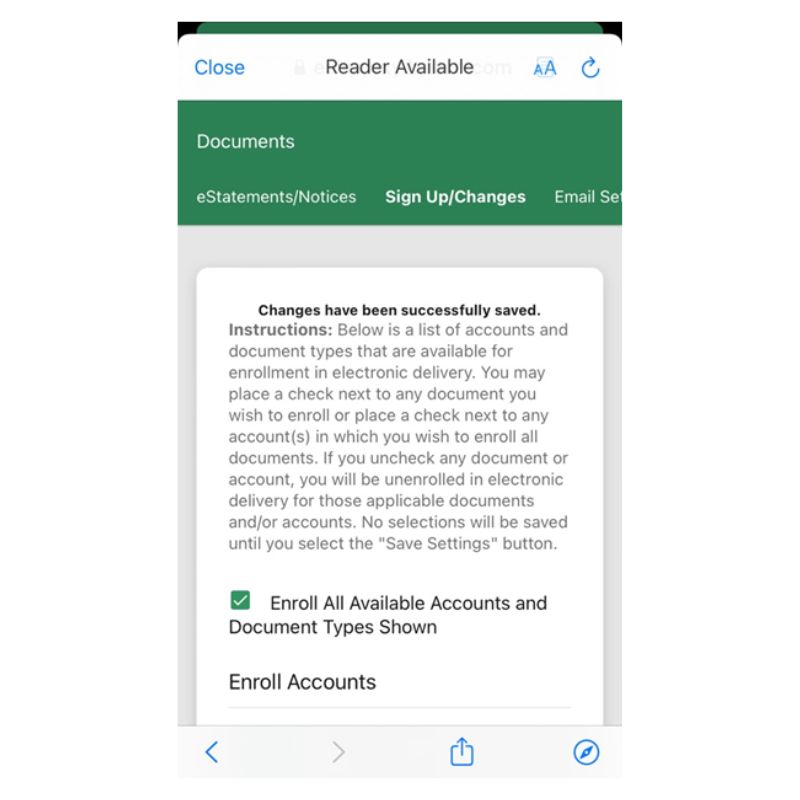Setting up e-Statements from a PC
1. Log in to your e-Banking account
2. Once logged in, click on E-Documents
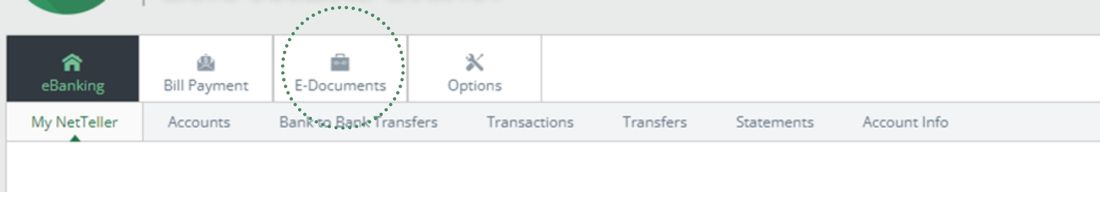
3. Click on Sign Up/Changes
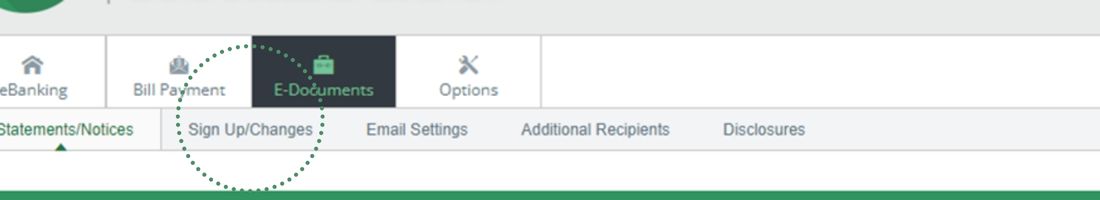
4. Select which account you want to Sign up or Select “Enroll All Available Accounts and Documents Types Shown” and Select Save Changes.
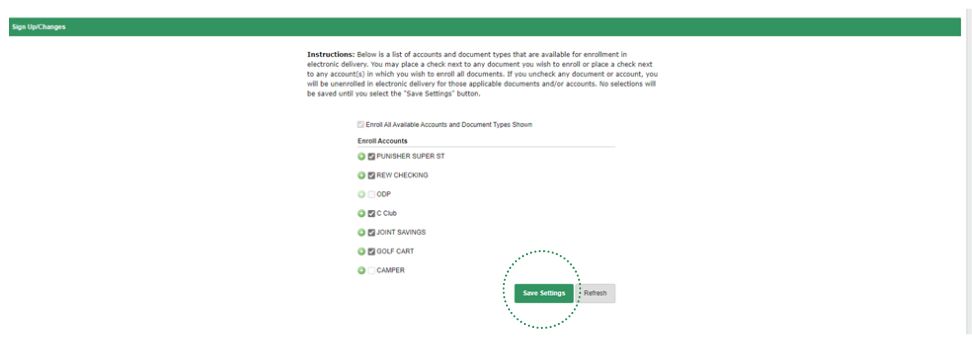
5. Scroll Down and Select “I Agree”
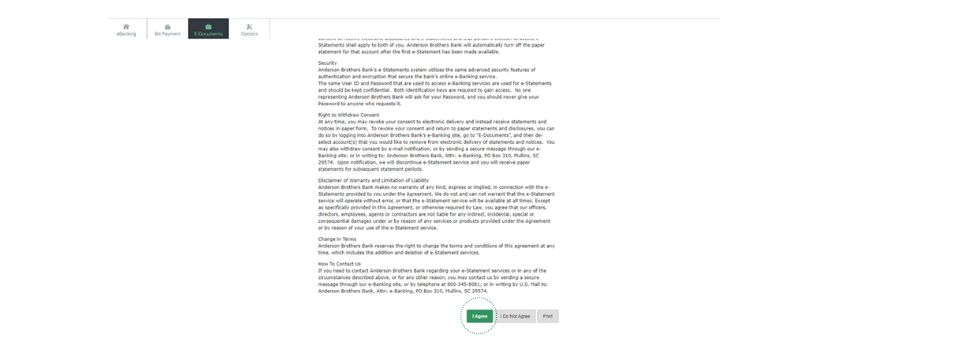
6. You will get a Conformation message

Setting up e-Statements from a Mobile App
1. Open your Anderson Brothers Bank App
2. Once opened and logged in, click on Documents from an account or dashboard
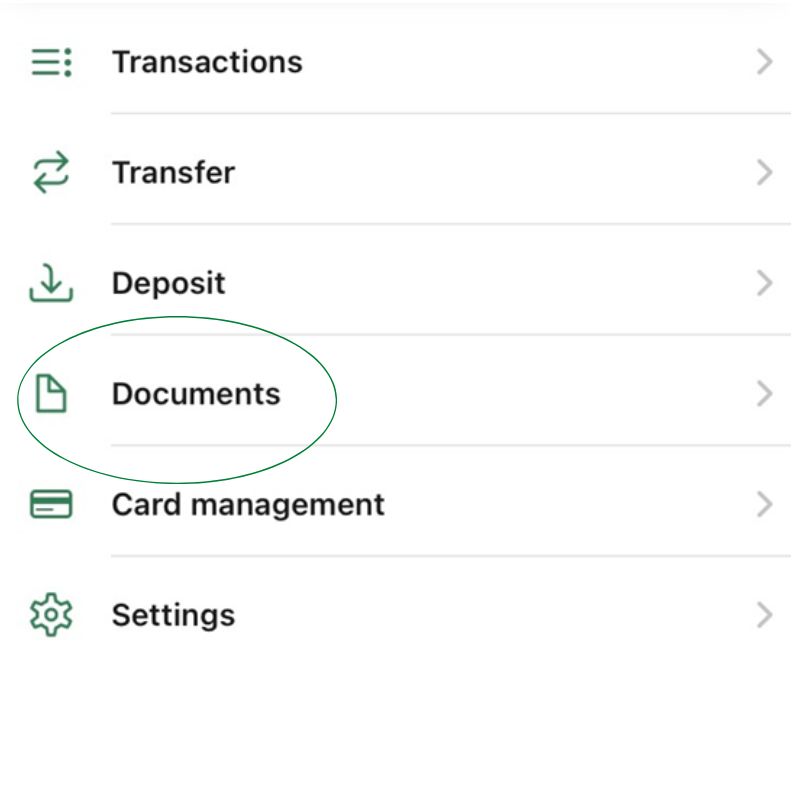
3. Click on Sign Up/Changes
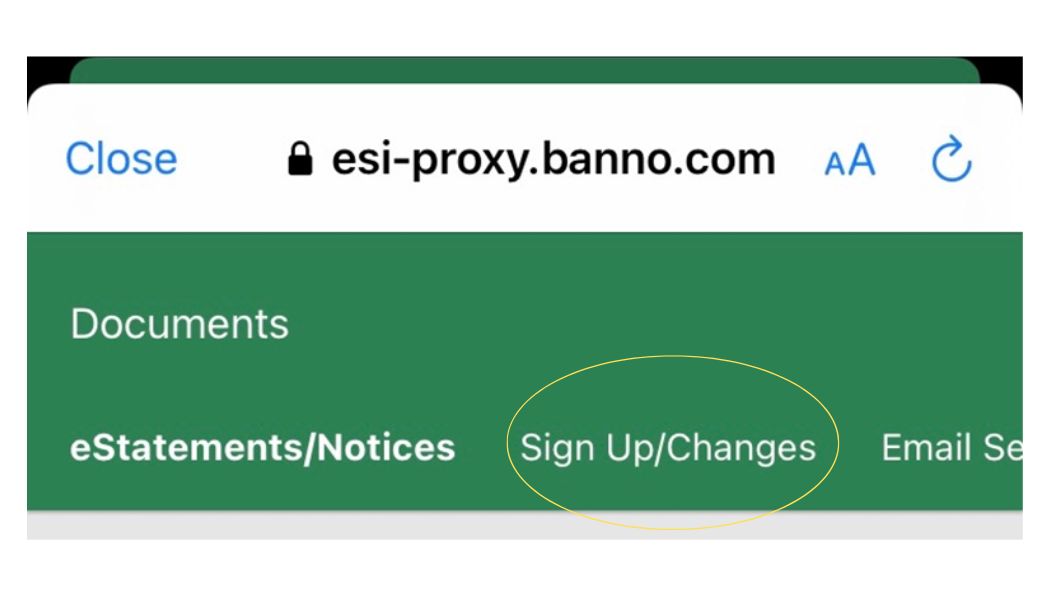
4. Select which account you want to Sign up or Select “Enroll All Available Accounts and Documents Types Shown” and Select Save Changes.
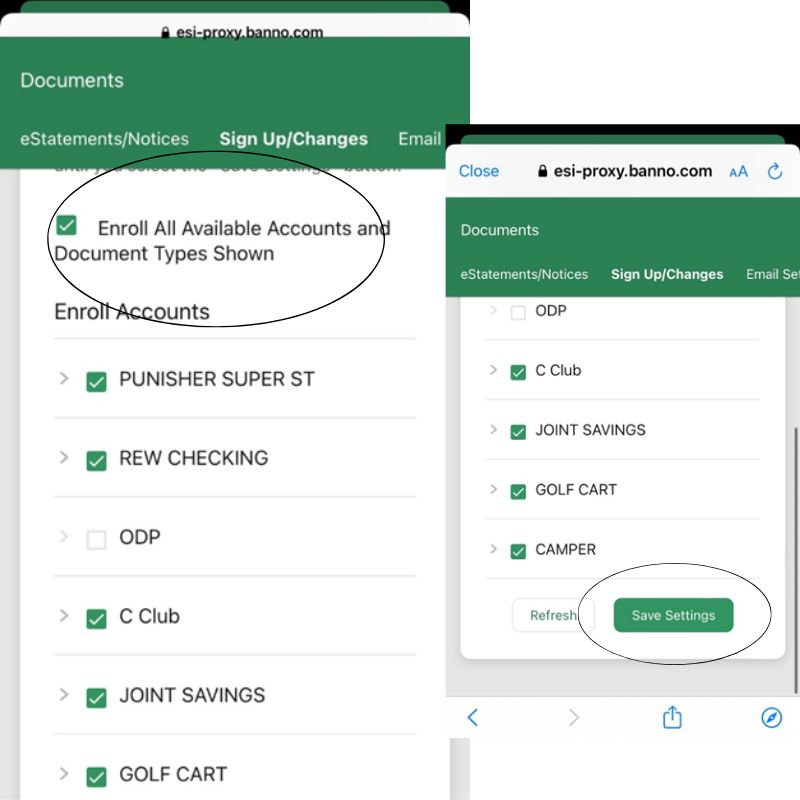
5. Scroll Down and Select “I Agree”
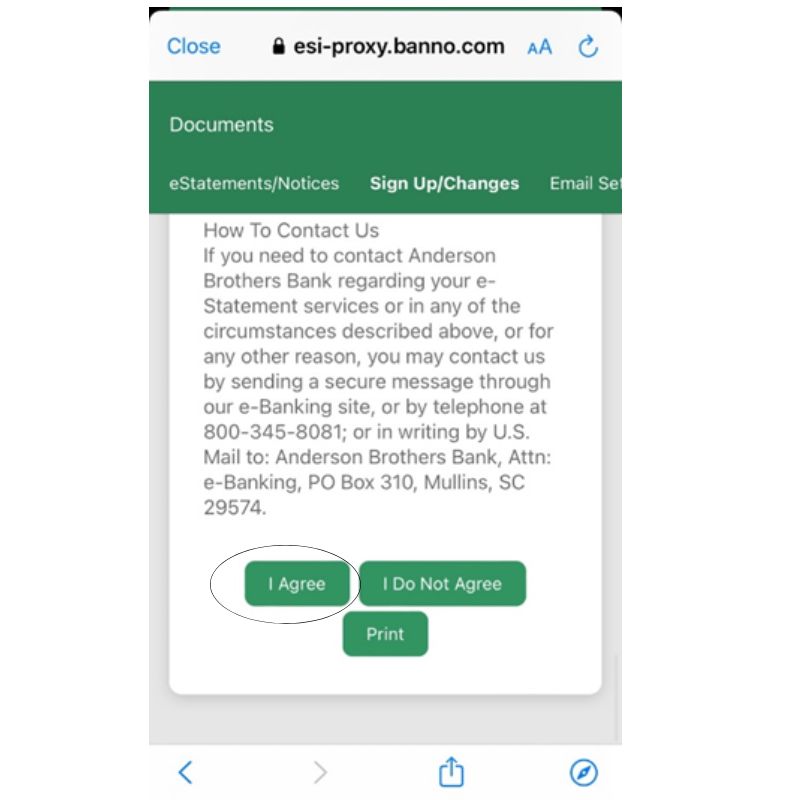
6. You will get a Conformation message